Help
This page is still in development. If you have any questions please contact us at andrew@wildlifediversity.com.
Accessing the Advanced Results Feature
In order to access the advanced results feature you must be signed in. Registering is free. Payment is required to view an advnaced report using one token.
Once you are signed navigate to the Search page. On the "Select the continent you are interested in" page select the continent you are interested in. Next, on the "Select your location of interest on the map" page select your area of interest. Click the Advanced Results button to continue.
How to get Basic Results
Basic results will build a report containing all species in a selected area of interest with the English common name and scientific name. These results can not be saved to your account but can be downloaded for Excel.- Navigate to the Search page
-
Select the continent of the area you are interested in.
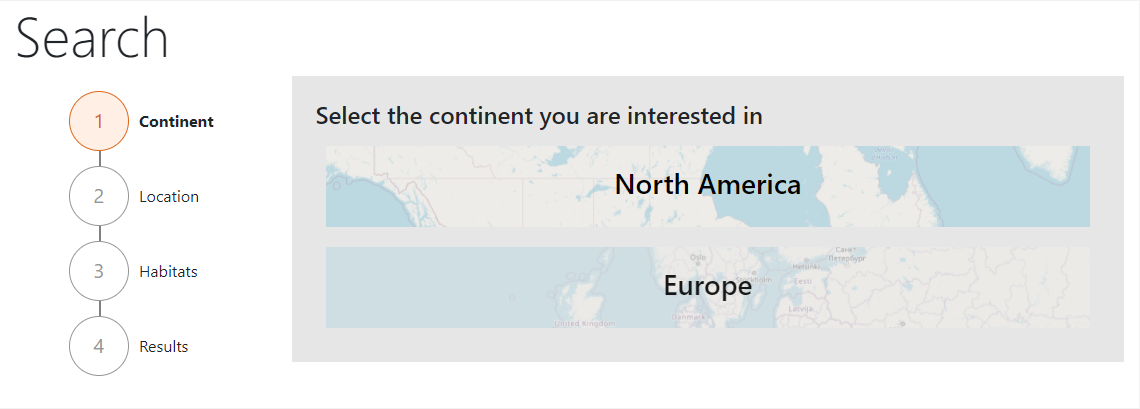
-
Select the location you are interested in using the map. Left click somewhere on the map and an orange dot will show the selected location. You will not be able to navigate away from the selected continent.

OR enter the coordinates in the longitude and latitude fields manually
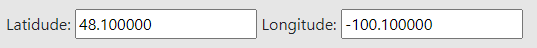
Example latitude: 50°40′34″N or 50.676111
Example longitude: 120°20′27″W or -120.340833
- Click the "Get Basic Results" button.
How to download Basic Results
How to get Advanced Results
- Navigate to the Search page
-
Select the continent of the area you are interested in.
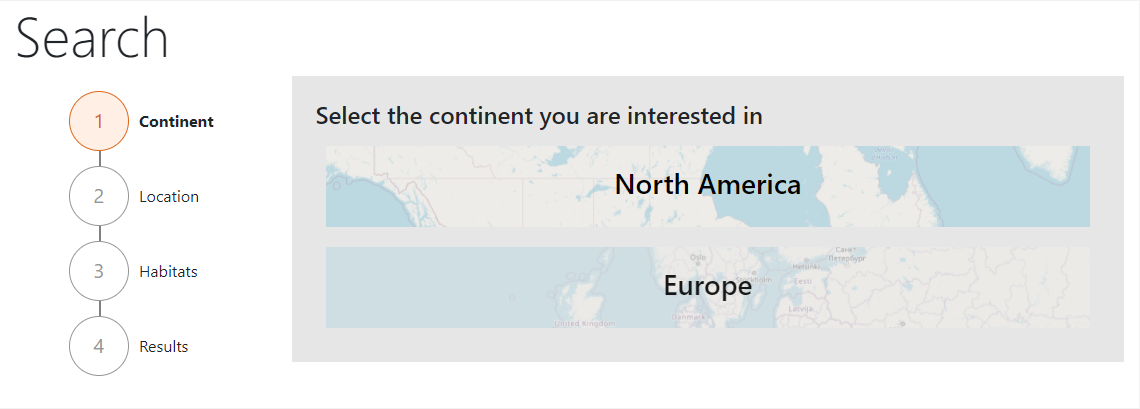
-
ADD MORE INFO HERE
Read more about the habitat description method.